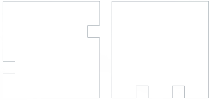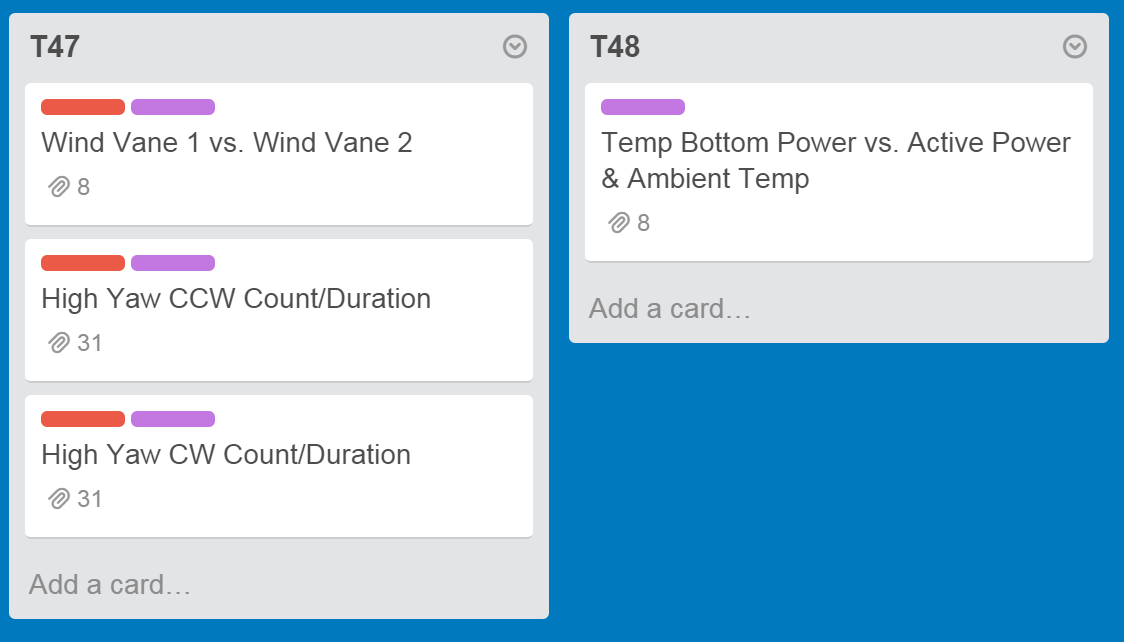Trello is an excellent online tool based on lists of tasks. At SCADA Miner we use Trello to keep track of software development, bugs and feature requests. We found it so useful, that Trello was the obvious platform to choose as our default wind farm issue tracking system.
Now that Trello integration is operating, as a wind turbine (or other wind farm plant) generates an exception report it is uploaded to that turbine’s list on Trello.
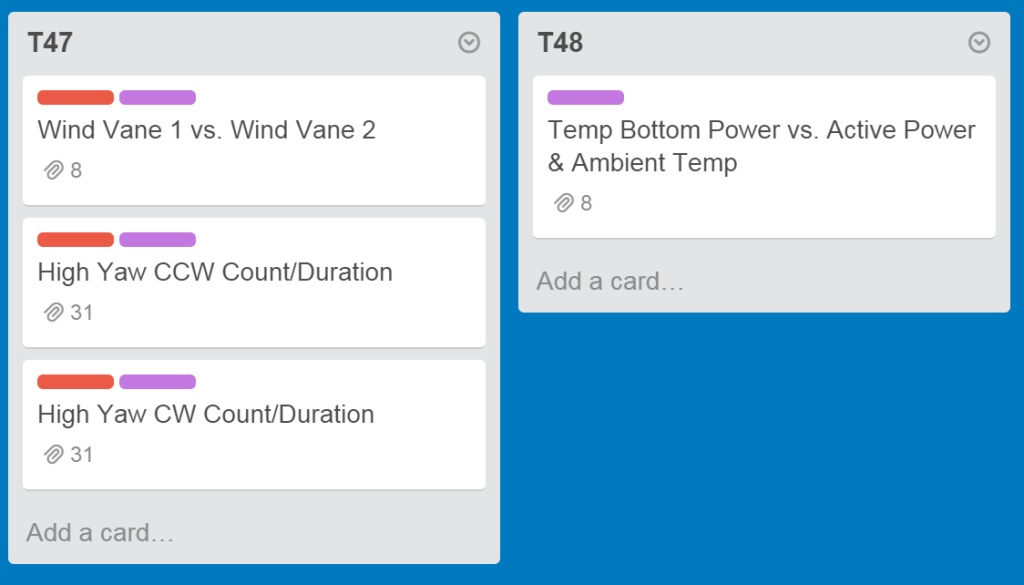
For example in the above image, T47 has triggered exception reports for Wind Vane 1 vs. Wind Vane 2 as well as High Yaw Count/Duration (both clockwise and anticlockwise). The number of attachments on the cards give the viewer an idea of how many exception reports have been generated for this problem – in this case the high number of reports indicates that the problem has gone unattended for some time.
Clicking on the issue name opens a new window. There are comment fields and links to the exception reports and Excel spreadsheets of SCADA data.
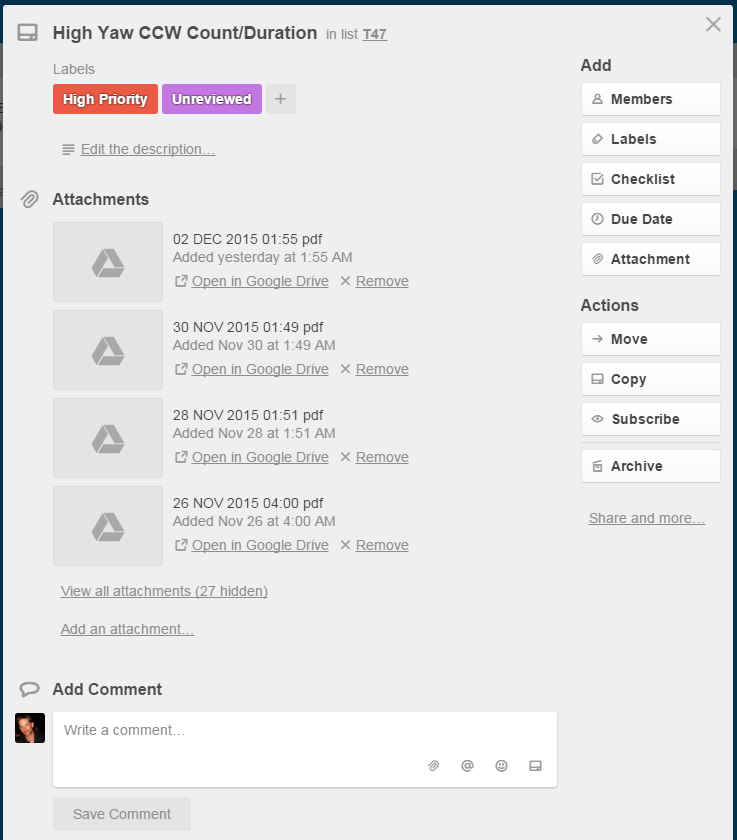
Collating all reports generated for a particular turbine enables problems to be correlated. These grouped reports help identify the solution. In the example above, the high amount of turbine yawing is caused by the wind vane misalignment problem also identified with T47.
SCADA Miner adds customised colour labels to cards. Purple indicates a new (un-reviewed) report and a red label denotes high priority (assigned by the lead wind turbine technician or wind farm manager). Green symbolises a resolved issue.
Users can comment on cards. Draw a particular user’s attention to an issue with @username notation.
Feel free to explore our demo wind farm trello board with some example exception reports.
SCADA Miner can also integrate with other maintenance management systems if one is already operational on your wind farm.